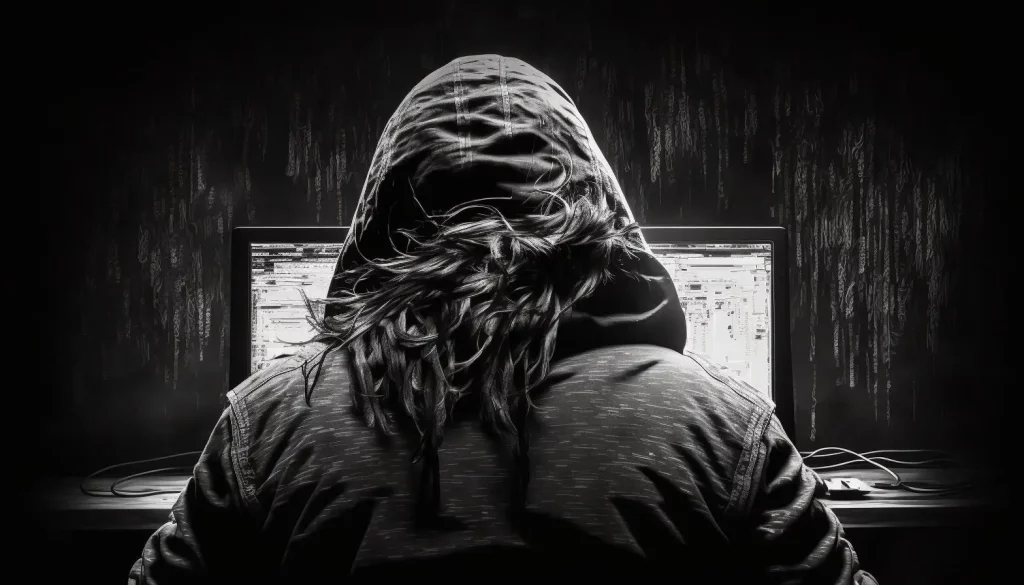As someone who spends a lot of time on the internet, I know just how easy it is to leave a trail of digital breadcrumbs behind you. From your browser history to your accessed files, it’s all there, just waiting to be discovered by someone who knows where to look.
But fear not, my friends, for there is a way to clean up your digital footprint and protect your privacy online. Let’s talk about some tips and tricks for keeping your computer clean and secure.
Why is computer privacy important?
Before we get started with the nitty-gritty details, let’s take a moment to discuss why computer privacy is so important. Simply put, the internet is a vast and sometimes dangerous place. There are people out there who would love nothing more than to get their hands on your personal information, and if you’re not careful, they just might succeed.
But it’s not just hackers and identity thieves you need to worry about. Your internet service provider (ISP), advertisers, and even the websites you visit are all tracking your online activity to some degree. That’s why it’s important to take steps to protect your privacy online.
But if there is more than one computer user, each user would like to have full privacy. To avoid that other users looking at his browsing history, accessed files, etc. This can be solved by creating User accounts and protecting them with passwords. But at home, many of us don’t do this, skipping this step nulls our computer privacy.
Perplexed about where to start?
If you’re feeling a bit overwhelmed by the idea of cleaning up your computer and protecting your privacy, don’t worry! It’s not as difficult as you might think. The first step is to identify areas of your computer where sensitive information may be stored. Here are a few things to consider:
- Your browser history: Every website you visit is stored in your browser history, which can reveal a lot about your online activity. Clearing your history regularly is a good way to keep your browsing habits private.
- Cookies: Cookies are small files that websites use to store information about your preferences and activity. While they can be useful, they can also be used to track your online behavior. Clearing your cookies regularly can help protect your privacy.
- Cache: Your browser cache stores copies of images and other files from websites you’ve visited. Clearing your cache can free up space on your hard drive and help protect your privacy.
- Accessed files: Files that you’ve accessed and downloaded from the internet may contain sensitive information, such as your name, address, and credit card numbers. Make sure to delete any files you no longer need and store sensitive files in a secure location.
Bursting with tool recommendations
Now that you know where to focus your efforts, it’s time to talk about the tools you can use to clean up your computer and protect your privacy. Much cleaning can be done manually by looking at the locations discussed above.
While it will work for cleaning a high percentage of your tracks, it will not clean absolutely everything. This is where some handy tools come at out help, automating the cleaning process.
Here are my favorites:
1. CCleaner
Probably the most famous for cleaning purposes. CCleaner is a free and paid tool to help you clean up your computer and protect your privacy. It can delete your browser history, cookies, and cache as well as clean up temporary files and other junk data that’s taking up space on your hard drive.
2. Atlas VPN
A VPN, or virtual private network, can help protect your privacy by encrypting your internet connection and hiding your IP address. This makes it much more difficult for advertisers, ISPs, and hackers to track your online activity. To learn more about VPNs, read this other article.
These tools, CCleaner and Atlas VPN will take care of cleaning and privacy protection. While Atlas VPN will take your online safety a step further, protecting the most vulnerable side of your internet interaction.
Tips and Tricks to Protect Your Computer Privacy
Now that we’ve covered the basics, let’s dive into some tips and tricks for protecting your computer privacy:
- Use strong passwords and two-factor authentication: One of the easiest ways to protect your accounts from hackers is to use strong, unique passwords for each account and enable two-factor authentication wherever possible.
- Keep your software up to date: Software updates often include security patches and bug fixes that can help protect your computer from vulnerabilities that hackers can exploit.
- Use a firewall: A firewall is a program that monitors incoming and outgoing network traffic and can block malicious traffic. Make sure to turn on your computer’s built-in firewall or install a third-party firewall for added protection.
- Be cautious when downloading files: Files downloaded from the internet can contain viruses and other malware. Make sure to download files only from trusted sources and scan them with your antivirus software before opening them.
- Disable unnecessary features: Many programs and apps have features that can compromise your privacy, such as location tracking or data collection. Disable these features whenever possible to protect your privacy.
Wrapping Up
In conclusion, protecting your computer privacy is essential in today’s digital age. By following these tips and using the recommended tools, you can keep your online activity private and secure. Remember to regularly clean up your computer, keep your software up to date, and be cautious when browsing the internet.
And lastly, always remember to trust your instincts. If something seems too good to be true, it probably is (joking). Stay safe out there, friends!