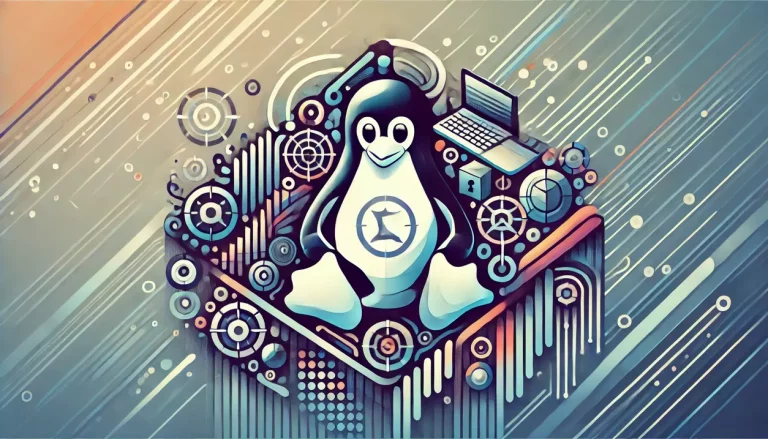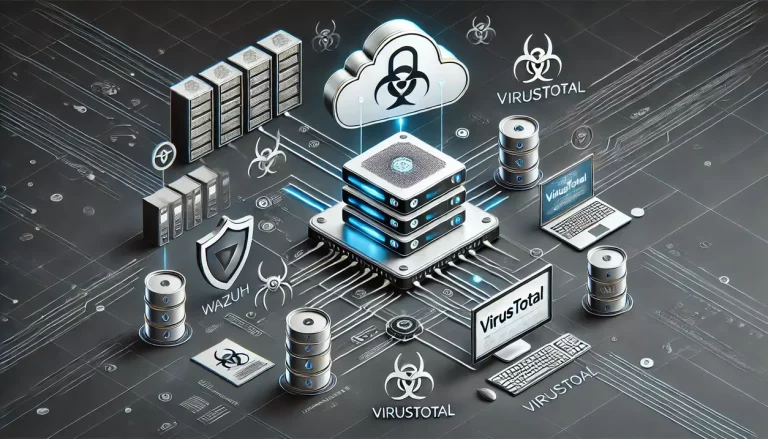With the increase in the use of smartphones, laptops, and other mobile devices, it has become commonplace to connect to free wireless networks. Public Wi-Fi networks are readily available in places such as cafes, hotels, airports, and libraries.
They are convenient for anyone who needs to get online quickly. However, it’s important to be aware that public Wi-Fi networks are often unsecured, which makes them easy targets for hackers. In this article, we will explore how hackers use free wireless to sniff your information and what you can do to protect yourself.
What is Considered Free Wireless?
Free wireless is a network that allows you to connect to the internet without having to pay a fee. This type of network is often found in public places such as coffee shops, airports, and libraries. The network is unsecured, which means that anyone can access it without needing a password.
When you connect to a free wireless network, your device sends and receives data over the radiowaves. This data is not encrypted, which means that anyone within range of the network can intercept it. Hackers use a technique called packet sniffing to intercept and read the data that is being transmitted over the network.
Public places are easy places for hackers to provide free Wi-Fi which is under their monitoring. While connecting to these “hook” Wi-Fi networks, the hacker can easily monitor your web activity.
Types of Attacks Used by Hackers
There are several types of attacks that hackers can use to intercept your data on a free wireless network. Some of the most common attacks include:
- Man-in-the-Middle (MitM) Attack: This type of attack occurs when a hacker intercepts the communication between two parties, such as you and a website, and relays messages between them without either party knowing.
- Rogue Access Point: In this type of attack, the hacker creates a fake access point that looks similar to a legitimate one, such as a coffee shop’s Wi-Fi network. Once you connect to the fake network, the hacker can intercept your data.
- Malware: Hackers can also install malware on your device, which can allow them to monitor your online activities, steal your data, or even take control of your device.
Common Techniques Used by Hackers
Hackers use several techniques to intercept your data on a free wireless network. Some of the most common techniques include:
- Packet Sniffing: As mentioned earlier, packet sniffing is the process of intercepting and analyzing the data that is being transmitted over the network.
- Session Hijacking: This technique involves stealing a session ID that is used to authenticate a user on a website. Once the hacker has the session ID, they can use it to log in as you and access your account.
- DNS Spoofing: This technique involves redirecting your device to a fake website that looks like the one you intended to visit. The hacker can then intercept your data as you enter it into the fake website.
Tips to Stay Safe on Free Wireless
Here are some tips to stay safe on free wireless networks:
- Use a Virtual Private Network (VPN): A VPN encrypts your internet traffic, making it difficult for hackers to intercept and read your data. There are several VPN services available, and many of them are free. Learn more about VPNs by checking our article about VPNs for Remote Workers.
- Avoid sensitive activities: Avoid logging into sensitive accounts, such as banking or email, on a free wireless network. If you must access sensitive accounts, use a VPN.
- Update your software: Make sure that your device’s software is up to date. Software updates often contain security patches that can protect you from known vulnerabilities.
- Disable auto-connect: Disable the auto-connect feature on your device, which automatically connects to the nearest Wi-Fi network. This can prevent your device from connecting to a rogue access point.
- Use HTTPS: Make sure that the websites you visit use HTTPS, which encrypts the data that is transmitted between your device and the website.
- Turn off file sharing: Disable file sharing on your device to prevent hackers from accessing your files.
- Use two-factor authentication: Two-factor authentication adds an extra layer of security to your accounts by requiring a code in addition to your password. This can prevent hackers from accessing your accounts even if they have your password.
FAQs
Q: Can hackers intercept data on encrypted Wi-Fi networks?
A: It is more difficult for hackers to intercept data on encrypted Wi-Fi networks, but it is still possible if the encryption is weak or if the hacker has access to the encryption key.
Q: Is it safe to use public Wi-Fi if I use a VPN?
A: Using a VPN can make it safer to use public Wi-Fi networks, as it encrypts your data and makes it more difficult for hackers to intercept it.
Q: How can I tell if a Wi-Fi network is secure?
A: Look for networks that require a password to connect. These networks are more secure than unsecured networks that don’t require a password.
Q: Can a hacker see my passwords if I enter them on a free wireless network?
A: Yes, a hacker can intercept and read the data that you transmit over a free wireless network, including your passwords. That’s why it’s important to avoid logging into sensitive accounts on free wireless networks.
Q: Should I use the same password on all my accounts?
A: No, you should use a unique password for each account to prevent hackers from accessing all of your accounts if they manage to steal one password.
Conclusion
In conclusion, free wireless networks can be a convenient way to get online. At the same time, they can also be a dangerous way to expose your personal information to hackers.
By following the tips outlined in this article, such as using a VPN, avoiding sensitive activities, and keeping your software up to date, you can reduce the risk of having your information stolen. It’s important to be aware of the risks associated with free wireless networks and take steps to protect yourself.
Reference:
Wi-Fi – Wikipedia. Link