We all know that our beloved iPhones are a significant part of our lives, and we rely on them heavily for communication, entertainment, and work. But have you ever stopped to consider the health of your iPhone’s battery?
Many users don’t realize that improper battery maintenance can lead to decreased battery life, reduced performance, and even physical damage to the device. So, let’s take a closer look at some of the common battery maintenance mistakes and how to avoid them.
In a fast fashion, I am listing the top recommendations:
- Avoid fully discharging the battery
- Avoid overnight charging
- Heat is batteries life enemy
- Disable not needed features
- Use original chargers, fast or slow
Why You Should Avoid Fully Discharging Your Battery
Contrary to popular belief, fully discharging your iPhone’s battery is not recommended. In fact, doing so can cause irreversible damage to the battery’s cells, leading to decreased performance and overall battery life.
This is because the Lithium-Ion Polymer (LiPo) battery technology used in iPhones relies on a delicate balance of chemical reactions to function properly.
When the battery is fully discharged, the voltage drops to a point where the chemical reactions can’t be reversed, leading to a state of “deep discharge”.
This can cause the battery’s layers to become damaged, leading to reduced capacity and overall performance.
To avoid this, try to keep your iPhone’s battery level above 20% whenever possible.
Why Overnight Charging is a Bad Idea
Another common mistake many iPhone users make is leaving their devices plugged in overnight for extended periods. While this may seem like a convenient way to ensure your phone is fully charged in the morning, it can actually be detrimental to the battery’s health.
While this is fine for short periods, leaving your phone plugged in for many hours will deteriorate the battery. When the battery is fully charged, the battery voltage is at its peak. This is not a problem if the phone is immediately used, some workload will help reduce fast the voltage.
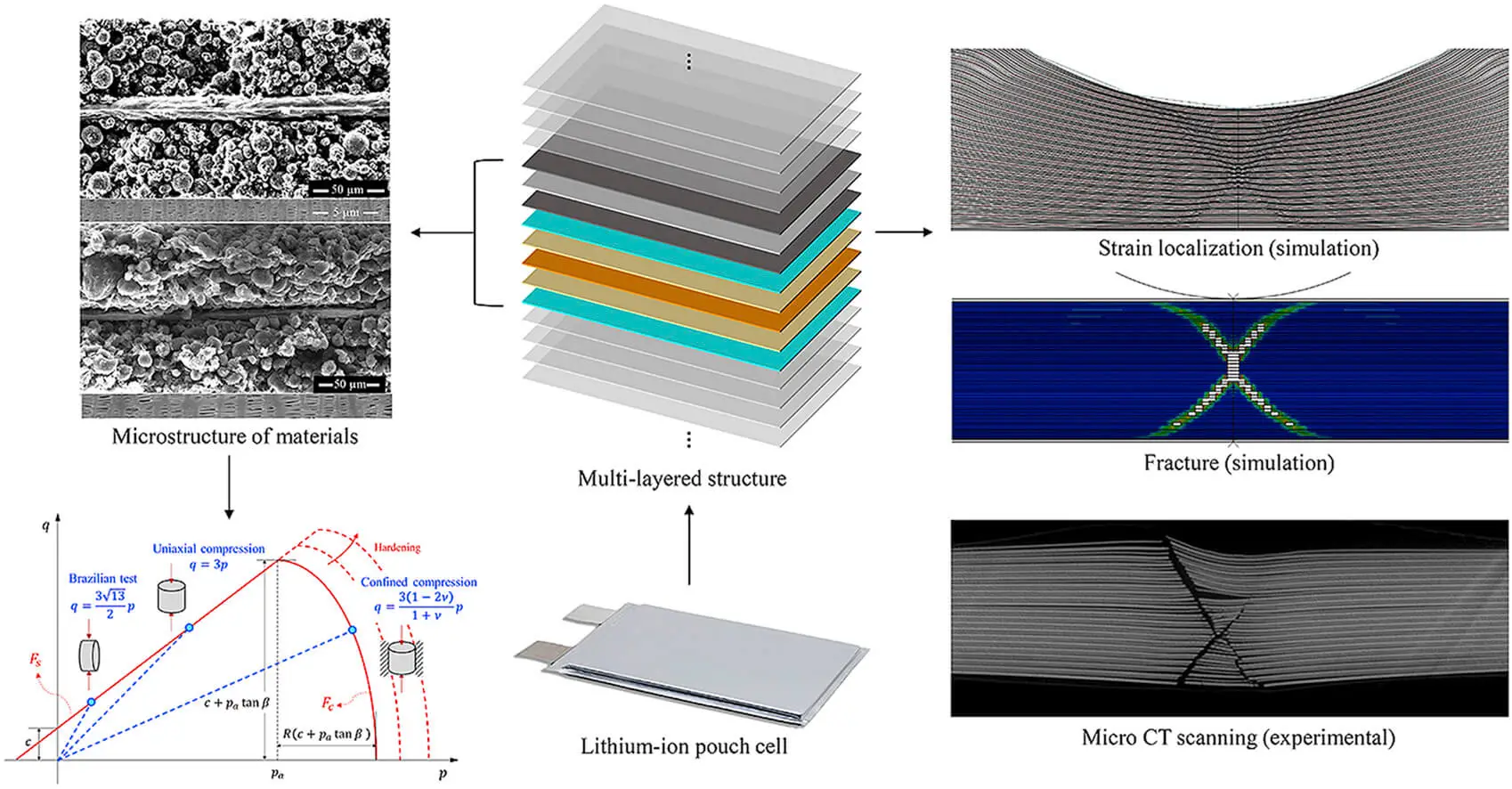
The science behind this is related to the battery build. In order to make batteries as thin as possible with a significant capacity, the dielectric layers are super thin. When the battery spends a long time at 100%, at the voltage peak of around 4.3V, there is a higher chance of dielectric layers perforation.
This will deteriorate the battery very fast and reduce its capacity.
My recommendation is to charge your iPhone at a maximum of 85% every time. Working within the charge diapason of 20% to 85% you will ensure excellent performance of the battery in the long run.
Among All, Heat is The Greatest Batteries Enemy
Heat is the archenemy of your iPhone 14’s battery life. The hotter your device gets, the more strain it puts on your battery, and the faster it will wear out. However, there are some essential tips and tricks you can use to avoid battery heating and prolong its lifespan.
Firstly, avoid exposing your iPhone 14 to direct sunlight or hot environments for extended periods, such as leaving it in a car on a hot day. Instead, keep it in a cool and shaded place.
Secondly, remove any protective cases while charging, as they can trap heat and lead to overheating. In addition, refrain from charging your phone while it’s in use or under a pillow or blanket, as this can obstruct airflow and trap heat, damaging the battery.
Thirdly, if you’re a heavy user or use your phone for long periods, invest in an external battery pack or charger to distribute the charge more evenly and prevent overheating.
Lastly, regularly update your device to the latest software version, as these updates often include optimizations that can improve battery life and reduce heat output.
If you also maintain the charge level between 20% and 85% the charging process will much cooler. It will be faster and way less stressful for the battery than charging from a flat 0%.
By following these simple tips and tricks, you can keep your iPhone 14 battery cool and extend its lifespan, saving you the hassle and cost of premature replacement.
Why Disable Unneeded Features?
At the end of the day, we want the battery to discharge as slowly as possible. It is best to turn on a feature when needed rather than leave it Enabled the whole time.
Here is a list of some features that could be switched when needed:
- Bluetooth
- GPS
- High Screen Brightness
- Widgets
- NFC
- Infrared
It might look like a hassle to switch features on and off but think about the sustainability. In the long run, these habits will prove beneficial.
If you’d like to read more about sustainability in technology check this other article: Why Sustainability Matters In Tech
Avoid Using Non-Original Chargers
While it might not look like a big deal, just plug in the USB and charge. There is more to it behind the scene, such as the quality of the charging power supply.
Cheap chargers have poor filtering, the mains supply alternating current and the power adapter converts it to direct current. This direct current goes directly for battery charging. A poor charger will not be able to supply constant current as the battery demand for current changes while charging up.
The worst part is when the demand from the battery is high, the power adapter will not be able to maintain the required voltage. A lower voltage will cause a higher current load on the thin wires and on the battery terminals. Causing more heat which deteriorates the battery.
Regarding fast chargers, they are fine to use. This is because the batteries are designed to support such charging. However, a slow charge is less stressful on the battery as long as there is no heat.
Tips for Extending Your iPhone’s Battery Life
Now that we’ve covered some of the common battery maintenance recommendations, let’s take a look at some tips for extending your iPhone’s battery life:
- Enable Low Power Mode: This feature automatically reduces background activity and visual effects to conserve battery life.
- Reduce Screen Brightness: Lowering your screen brightness can significantly reduce battery drain.
- Turn off Location Services: Disabling this feature for apps that don’t require it can help save battery life.
- Use Wi-Fi Instead of Cellular Data: Wi-Fi is typically less power-hungry than cellular data.
- Turn off Background App Refresh: This feature allows apps to refresh content in the background, which can consume battery life.
Remember, a little bit of effort can go a long way in ensuring the longevity and health of your iPhone’s battery.
Conclusion
In conclusion, taking care of your iPhone’s battery is essential to ensuring its longevity and performance.
By avoiding common mistakes like fully discharging the battery and leaving it plugged in overnight, you can extend its lifespan and avoid costly repairs. And with a little bit of effort, you can keep your iPhone running smoothly and keep the doctor away (figuratively speaking, of course).
So, take the time to implement these battery maintenance tips, and your iPhone will thank you for it.
Reference
Lithium polymer battery – Wikipedia. Link to the source
List of iPhones – The iPhone Wiki. Link to the source
Apple debuts iPhone 14 Pro and iPhone 14 Pro Max. Link to the source





