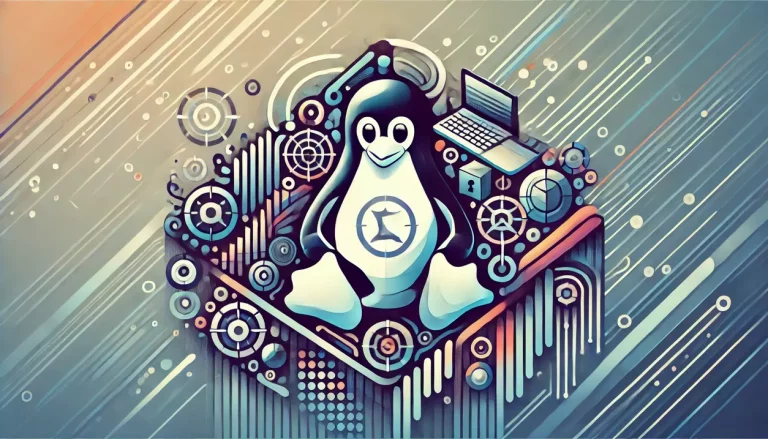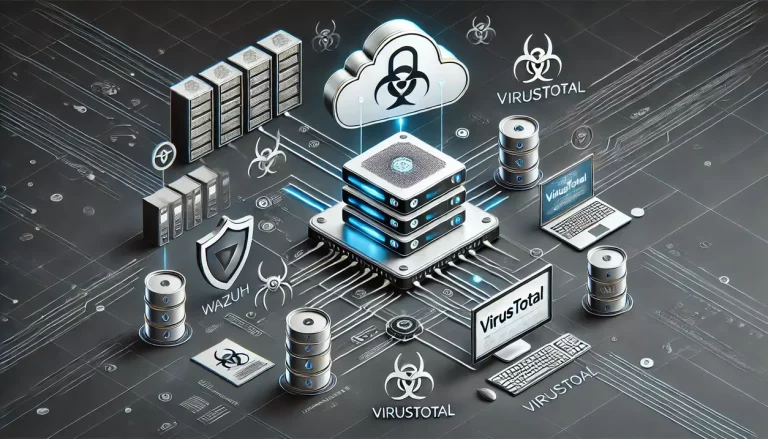In today’s rapidly evolving digital landscape, maintaining the security and functionality of your computer system is of paramount importance. The significance of keeping your Windows operating system and its associated software up to date cannot be overstated.
Failing to do so can expose your system to an array of security threats, potentially wreaking havoc on your digital life. In this article, we’ll delve into the nuances of software updates, and their role in safeguarding your digital realm.
The Importance of Keeping Windows and Software Up to Date
Think of your computer system as a fortress, fortified by layers of code and technology. Just as any fortress requires vigilant upkeep to repel invaders, your digital environment demands constant maintenance to thwart ever-evolving cyber threats.
Software developers regularly release updates to address security vulnerabilities, enhance performance, and introduce new features. Ignoring these updates is akin to leaving the gates of your fortress unlocked, inviting cyber marauders to exploit weaknesses.
Updating your Windows operating system and software is not just about keeping up with the latest trends; it’s a strategic defense mechanism. These updates are designed to seal vulnerabilities that hackers could exploit to gain unauthorized access to your system.
Steal sensitive data, or compromise your online presence. Neglecting updates essentially grants cybercriminals an open invitation to infiltrate your digital fortress, compromising your privacy, finances, and personal information.
The Rising Specter of Security Threats Due to Outdated Software
Picture this: a single missing patch in an outdated software or Windows package acting as a chink in the armor of your digital fortress. Cyber attackers are adept at exploiting such chinks, launching sophisticated attacks that can lay waste to your system’s integrity.
Ransomware, malware, and phishing attacks are just a few examples of the dire consequences that can stem from neglecting software updates.
Hackers often scour the digital landscape for systems operating on outdated software, knowing that these systems are vulnerable and ripe for exploitation. An unpatched software vulnerability could grant them the keys to your digital kingdom.
Allowing them to plunder your personal data, compromise your online accounts, or use your system as a launching pad for further attacks. The potential fallout from a security breach is not only financially damaging but can also tarnish your online reputation irreparably.
Updating Windows Software with Winget
Operating systems such as Linux, working as online servers exposed to all kinds of threats, update very often. The update process is a matter of a single command line prompt. This process makes Linux very safe, as it patches quickly possible new software vulnerabilities.
But Windows also has such a command that can update and patch all installed software. Including third-party ones.
With a few simple commands, you can keep your system fortified against the latest security threats and ensure optimal performance. Let’s see in a few simple steps how to use Winget:
- Start a Command Prompt instance (preferably by right-clicking on the icon and Run as Admin).
- Go to the root by typing cd / and hit Enter, this will send you to C:\>_
- On the command prompt type: Winget upgrade and hit Enter.
- Check the list of the software that will be updated.
- Run Winget upgrade -all and hit Enter to execute the update.
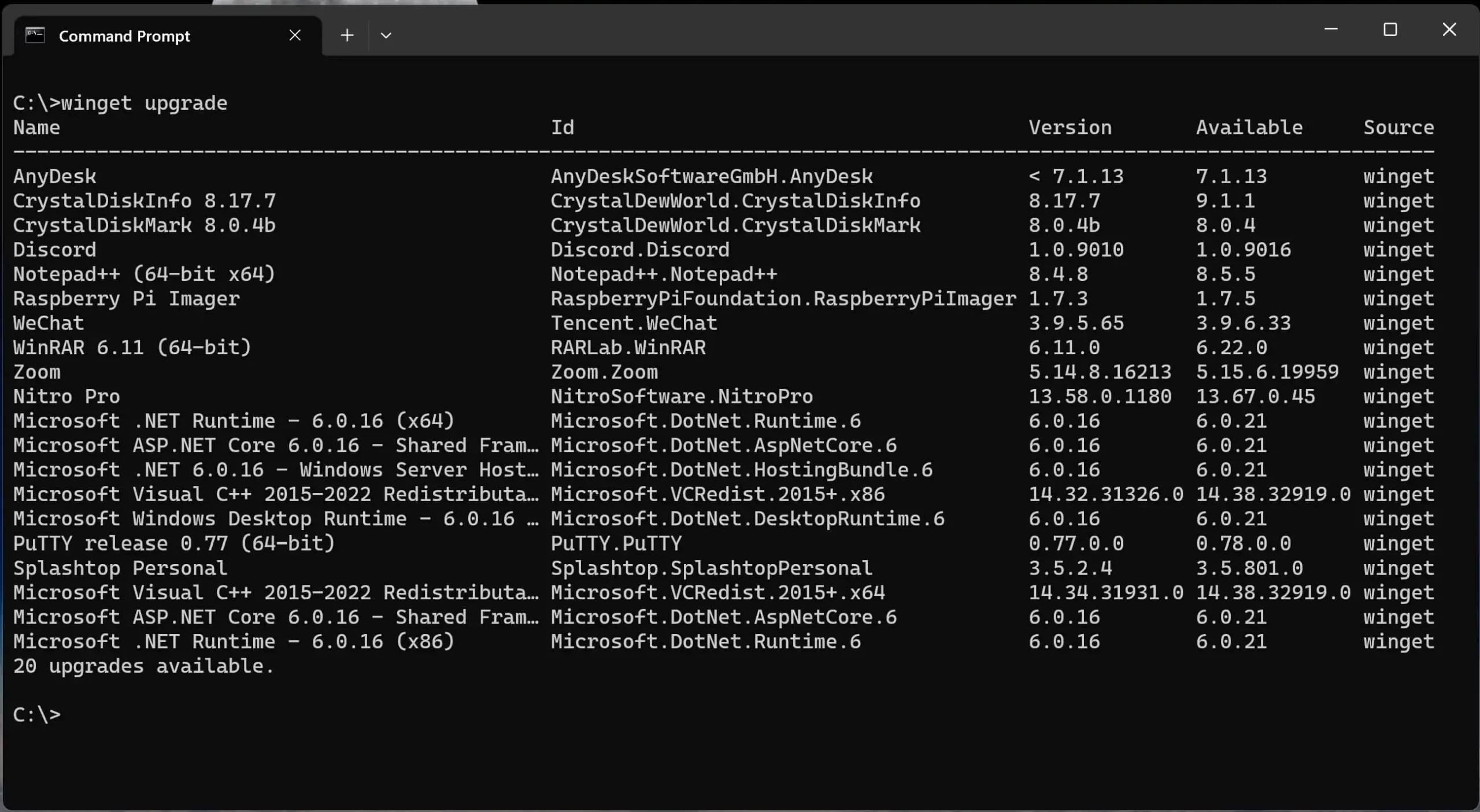
For a comprehensive update, utilize “Winget upgrade –all,” ensuring that every software is updated.
By leveraging Winget, you not only save time but also empower yourself with a proactive stance against emerging threats. Because it also covers software that you might not be aware of and never use.
Learn more about MS Windows by reading this other article: Windows 11 Comprehensive Guide And Cheat Sheet.
Additional Considerations, Tips, and Tricks
While Winget serves as an indispensable tool, there are other strategies to enhance your defense against security threats:
- Automate Updates: Set your system to automatically install updates to eliminate the risk of oversight. Regular automatic updates can spare you from potential security breaches caused by procrastination.
- Backup Your Data: Before embarking on any major updates, create a comprehensive backup of your data. This precautionary measure ensures that even if an update goes awry, your precious information remains unscathed.
- Selective Update Strategy: While it’s important to keep all software updated, prioritize critical applications and security patches. This pragmatic approach ensures that your defenses are robust where they matter most.
- Stay Informed: Keep abreast of the latest software vulnerabilities and security patches by following trusted tech news sources. Timely knowledge empowers you to take swift action against emerging threats.
In the dynamic realm of technology, staying ahead of the curve is not a luxury but a necessity. By cultivating a habit of regular software updates and harnessing the power of tools like Winget, you assume an active role in fortifying your digital fortress.
Remember, the guardianship of your digital assets requires unwavering vigilance – a commitment to securing your virtual dominion against the relentless tides of cyber threats.