When it comes to buying a new Laptop or Desktop PC, it’s essential to choose one that meets your performance needs both now and in the future. With so many options available in the market, it can be challenging to determine which one is the best fit for you.
In this article, we’ll provide you with some tips on how to choose the best Laptop/Desktop PC that will meet your performance needs.
The Importance of CPU Performance
One of the most critical factors to consider when choosing a PC is CPU performance. The CPU (Central Processing Unit) is the brain of the computer, responsible for executing instructions and running software.
The higher the CPU performance, the faster your computer will be able to process information and run applications.
When you first visit the store, those shiny Laptops and Desktops will look perfect at first. Don’t fall for the appearance, it is important to know what’s actually under the hood. Regardless of how new and shiny a computer is, if it has a poor CPU it will ruin your expectations very soon!
To check a CPU score is pretty easy, to head over to the CPU Benchmark website. Input there the exact CPU model name, for instance, let’s say it is an Intel Core i7-6920HQ. This CPU average benchmark score (Passmark Score) is 7,378 points.
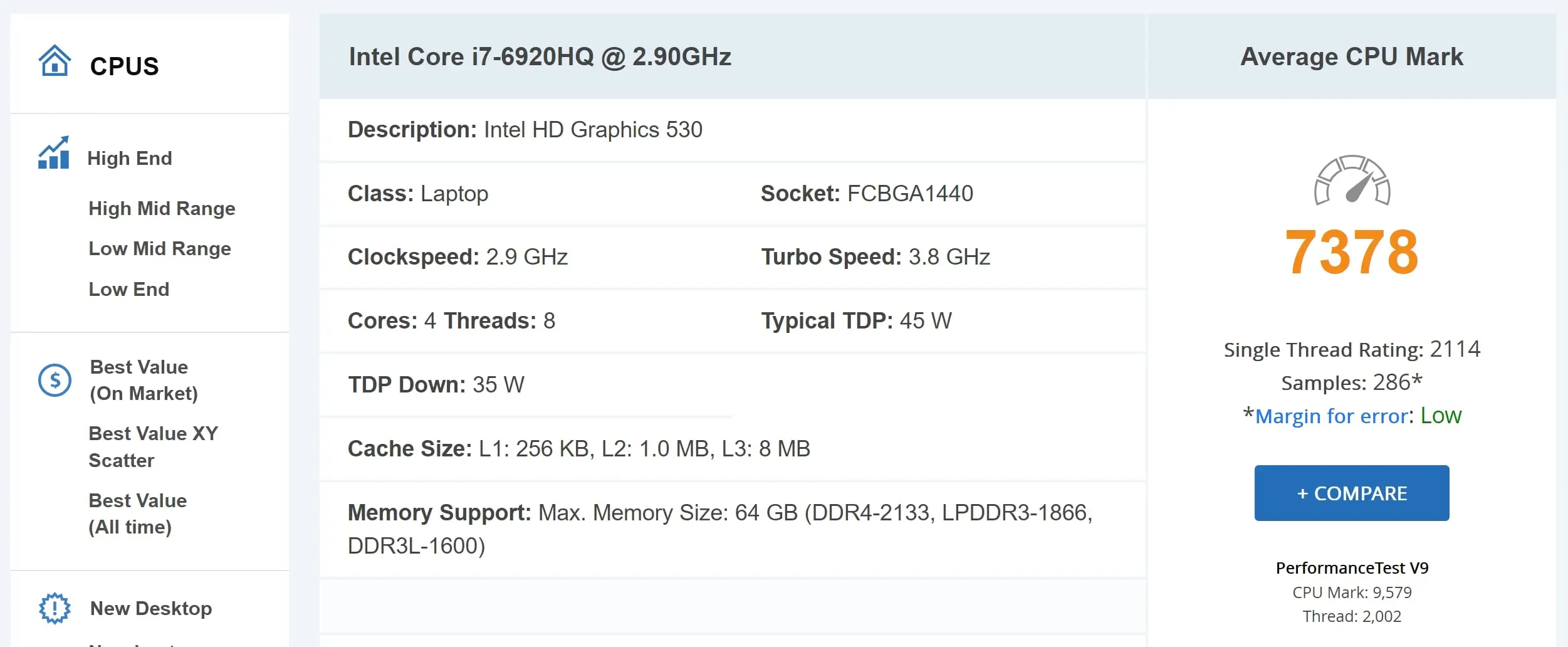
I recommend choosing a CPU with a Passmark Score of at least 9,000 and above for a performant computer. This level of CPU performance will ensure that you never face glitches when using high-definition videos, browsing the internet with multiple tabs, or running other demanding applications.
In the long run, a more capable CPU will show its benefits. Furthermore, unline RAM capacity, the CPU is very hardly upgradable. So better to be in a futureproof ground.
When choosing a CPU, it’s also important to consider its power consumption. Higher-performing CPUs typically consume more power, which can lead to higher energy bills and potentially impact the environment. That’s why it’s important to balance performance with energy efficiency.
Many CPUs today are designed to be more power-efficient without sacrificing performance, such as Intel’s 10th and 11th Gen CPUs with their advanced power-saving features.
When selecting a CPU, make sure to check its power consumption and efficiency ratings. I wouldn’t recommend any CPU that is rated more than 65W unless you have demanding processing needs.
The Right Amount of RAM
Another important factor to consider is the amount of RAM (Random Access Memory) your computer has. RAM is used to store temporary data that your computer needs to access quickly. The more RAM your computer has, the better it will be able to handle multiple applications and tasks simultaneously.
I recommend choosing a computer PC with a minimum of 8 GB of RAM. However, for a more future-proof computer, I suggest going for 16GB of RAM. This will allow your computer to handle more demanding applications and multitask with ease.
The Storage Drive And Graphics Card
When choosing a PC, there are other factors to consider, such as storage capacity, graphics card, and display. These factors will depend on your specific needs and intended use. For general use, a capacity of around 500GB is more than sufficient.
If you’re planning to use your computer for gaming, you may want to consider a dedicated graphics card to ensure smooth gameplay. If you’re a creative professional working with graphics or video, you may want to consider a higher-resolution display.
Even if you’re never gonna play any games, a dedicated graphics card is still recommended. It will handle all video streaming and user interface graphics without consuming CPU resources! resulting in a smoother overall experience that is also much more futureproof.
FAQ
Q: What is the Passmark Score, and how is it calculated?
A: The Passmark Score is a benchmarking score used to measure the performance of a CPU. It is calculated by running a series of tests on the CPU and comparing the results to other CPUs in the same category.
Q: Do I need to buy a computer PC with a high-end CPU if I only use it for basic tasks like browsing the internet and checking email?
A: No, you don’t need a high-end CPU for basic tasks. However, I do recommend choosing a computer PC with a minimum of 8GB of RAM to ensure smooth performance when multitasking. And a good CPU score will assure performance and satisfactory experience in the long run.
Q: Should I choose a computer PC with an SSD or HDD?
A: An SSD (Solid State Drive) is faster than an HDD (Hard Disk Drive), and I recommend choosing a computer PC with an SSD for faster boot times and application loading.
Q: Do I need a dedicated graphics card?
A: No, it is not necessary, modern CPUs are capable of handling basic graphics decently. They come with an integrated graphics processing unit. However, a dedicated graphics card will ensure a smoother experience in the long run. It will handle graphics on its own without consuming CPU resources.
Conclusion
Choosing the best Laptop/Desktop PC can be a daunting task, but by considering the CPU performance, RAM, and other factors that meet your needs, you can ensure that you’re making the right choice.
Reassuming:
CPU Passmark/Benchmark Value: > 9,000 Min Points
CPU Power Consumption: < 65W Max (unless more demanding needs)
RAM: 8GB Min (16GB for higher demanding needs and futureproof)
Storage Drive: 500GB SSD
Graphic Cards: Dedicated if possible (optional)
We hope this article has provided you with some valuable tips to help you make an informed decision.





