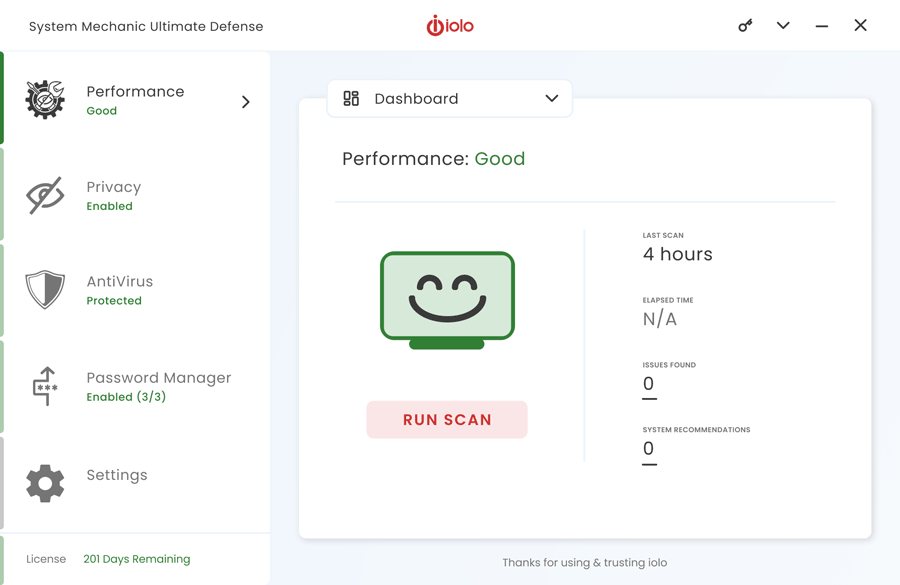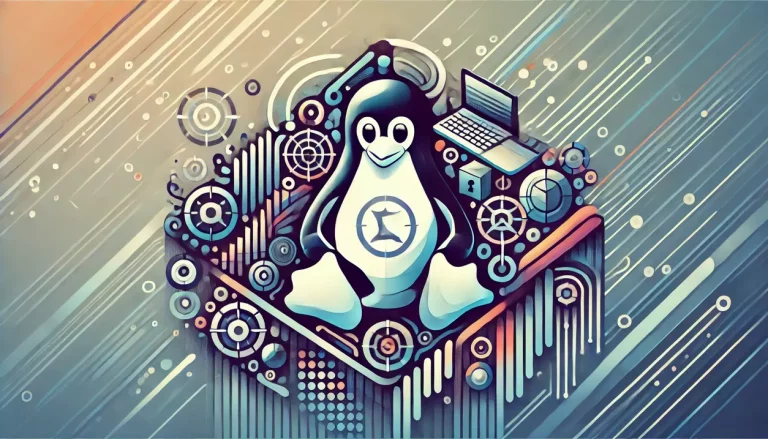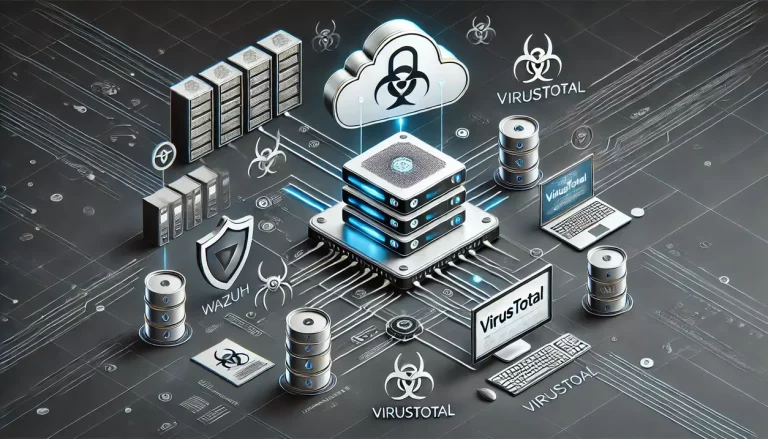Are you concerned about viruses and other malicious software that can potentially harm your computer? Personal computer malware protection is essential to keeping your information safe from cyber criminals and other online threats.
Our beginner’s guide will walk you through the simple steps of secure malware protection so that you can enjoy online activities with peace of mind.
What is The Difference Between Viruses and Malware?
Computer viruses and malware pose distinct and formidable threats to the security and stability of your computer systems. While viruses spread by infecting other files and programs, malware can take the form of malicious software such as spyware, ransomware, and Trojans, designed to cause harm and steal sensitive information.
They are programmed to evade detection and infiltrate your devices through various means, such as downloading infected e-mail attachments or visiting compromised websites.
The danger posed by viruses lies in their replication and distribution capabilities, as they can rapidly spread throughout your network and cause widespread damage.
On the other hand, malware’s practical danger stems from its destructive functions, such as corrupting data, locking you out of your own device, or stealing personal information for malicious purposes.
Let’s see some common and practical ways to avoid getting any, or at least to lower the probability.
Don’t Open Suspicious Email Attachments
It’s important to be vigilant when it comes to suspicious emails or ads. That includes attachments sent by someone you don’t know or promotions which could lead to malicious links or download false programs that can install malware onto your computer.
Make sure your computer is up-to-date with the latest anti-virus software and delete any questionable emails or pop-ups that appear.
The e-mail itself is harmless, even if it contains a threat. It becomes dangerous the moment that we download and execute the attachment!
Be Careful of What You Download
When downloading any file, double-check the source and ensure that it’s from a reputable website. Be wary of downloads that require you to enter personal information such as credit card numbers or email addresses.
Also, make sure any website that you visit is legitimate by checking the URL carefully – if there are any strange characters or spelling mistakes, then don’t trust it!
An absolute red flag is when an executable file is pushed to be downloaded automatically without you clicking any download link! Be aware of such forced downloads and double-check the website you are visiting.
Keep Your Operating System Updated
Keeping your operating system up to date is one of the core statistics for personal PC security. Outdated software can make it easier for hackers and malicious codes to exploit, so it’s important to regularly check for system updates that may be released by the software vendor.
Also, in some cases, you may have to enable automatic updating, if the option is available. This will ensure that your machine is always up-to-date with the latest patches and fixes.
Use a Quality Anti-Malware Software
Antivirus software is another essential piece of your security plan. Make sure you have updated antivirus installed on all computers in the network and double-check for updates to ensure that it has the latest virus definitions.
The antivirus should be set to scan automatically, so any new malware will be detected quickly and removed from your system.
When it comes to Anti-Malware, Anti-Spyware, and total protection, the best overall is:
1. System Mechanic Ultimate Defense
System Mechanic is a well-known software by the US company “iolo”, specializing in computer optimization software. With System Mechanic, you get also a performance optimizer all in one. Clean junk files and other general optimizations in a matter of clicks.
What we like about System Mechanic is the simplicity of its user interface. The defense against viruses, malware, and spyware is a complicated topic itself. But with System Mechanic Ultimate Defense all becomes easy.