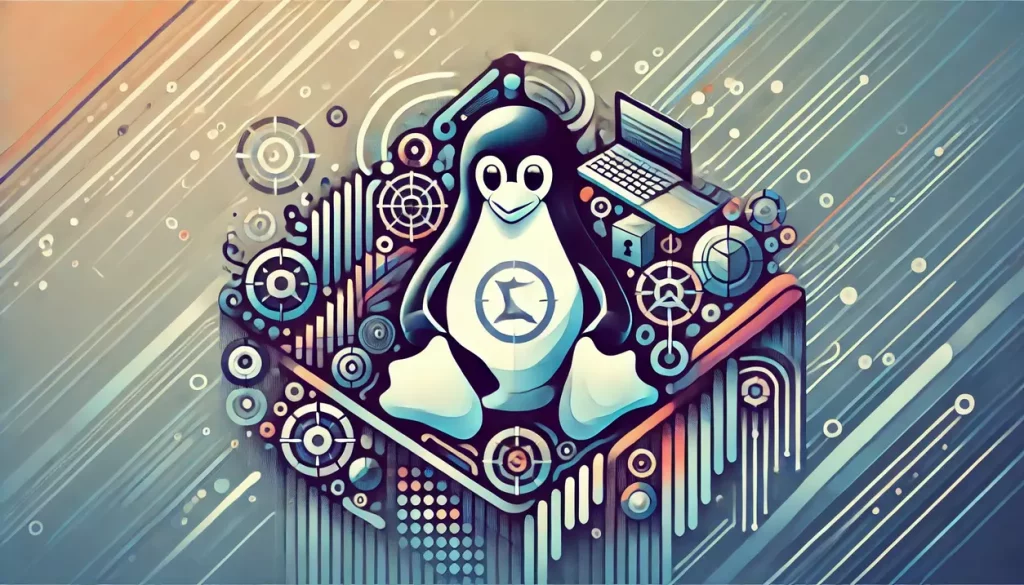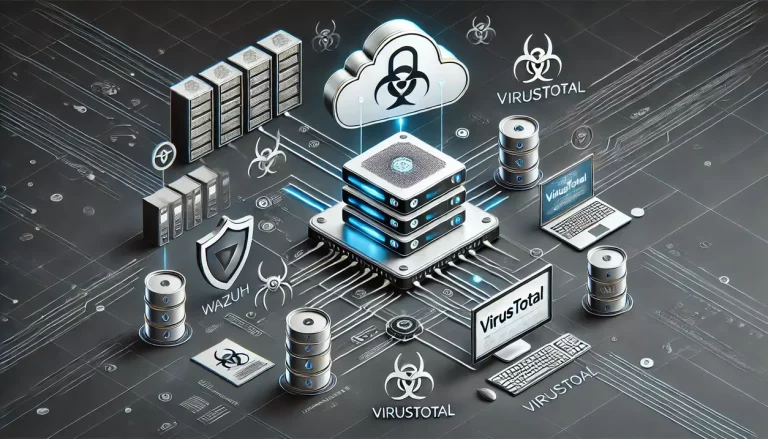We all know that in today’s computerized landscape, security is of paramount importance.
As cyber threats continue to evolve, securing systems, especially servers and endpoints running Linux, has become crucial.
One of the often underutilized pillars of Linux security is Security Enhanced Linux, or SELinux.
This comprehensive guide will delve into what SELinux is, who needs to implement it, and provide practical examples of setting it up and configuring it for optimal use.
What is SELinux?
SELinux stands for Security-Enhanced Linux. It’s a security architecture integrated into the Linux kernel that provides mechanisms to enforce the separation of information based on confidentiality and integrity requirements.
The primary purpose of SELinux is to control access through policies and limit the actions processes can perform by enforcing Mandatory Access Controls (MACs). Initially developed by the National Security Agency (NSA), SELinux is now maintained by the open-source community.
It acts as a robust layer of protection, especially in server environments, by minimizing the potential damage caused by security breaches.
Who Needs SELinux?
SELinux is vital for any organization that requires advanced security for its Linux systems.
It’s especially crucial for environments that demand strict data isolation such as financial institutions, government agencies, and any enterprise handling sensitive or critical data.
Even for smaller businesses running Linux servers, SELinux offers significant security benefits.
By precisely governing access permissions, it substantially reduces the attack surface and limits the damage from potential compromises.
Setting Up and Configuring SELinux
The first step in harnessing the power of SELinux involves ensuring it is installed and appropriately configured on your Linux system.
Most modern Linux distributions come with SELinux pre-installed; however, you can verify and adjust its status with the following steps.
To install it on Debian/Ubuntu use the following command:
sudo apt install selinux-basics selinux-policy-default auditdOnce installed, just activate it with:
sudo selinux-activateSet SELinux to Enforce Mode
To ensure SELinux is enabled in enforcing mode after reboot, you’ll need to configure it through the GRUB bootloader.
sudo vi /etc/default/grubFind and modify the line GRUB_CMDLINE_LINUX= to make it look as follows:
GRUB_CMDLINE_LINUX="security=selinux selinux=1 enforcing=1"Update GRUB
sudo update-grubReboot the system
sudo rebootChecking SELinux Status
Open a terminal and execute the following command to check SELinux status:
sudo sestatusThis command will display current SELinux status. If it’s enabled, you will see output similar to:
SELinux status: enabledConfiguring SELinux Modes
SELinux operates in three modes:
- Enforcing: SELinux policy is enforced, meaning access is restricted according to defined policies.
- Permissive: SELinux does not enforce policies but logs actions that should be denied. This mode is useful for debugging.
- Disabled: SELinux is turned off, and no policies are enforced.
To change SELinux modes, you can edit the SELinux configuration file:
sudo vi /etc/selinux/configLook for the line that specifies SELINUX= and set it to either enforcing, permissive, or disabled:
# This file controls the state of SELinux on the system.
SELINUX=enforcing
SELINUXTYPE=targetedAfter modifying the configuration, reboot the system for changes to take effect:
sudo rebootUnderstanding SELinux Policies
SELinux policies define how processes can interact with each other and the system’s resources. They are categorized into:
- Targeted Policies: Only specific services are protected.
- Strict Policies: Enforces strict rules over more services and processes.
For most use cases, targeted policies provide a balance of security and usability. However, you can tailor these policies based on the specific needs of your environment using SELinux management tools.
Administrating SELinux
Use the following command to list SELinux booleans, which allow toggling of certain aspects of SELinux policies without modifying them directly:
sudo getsebool -aTo change the status of a specific policy, use:
sudo setsebool -P httpd_enable_homedirs onIn this example, we have enabled HTTPD to serve files from users’ home directories securely.
Conclusion
Implementing SELinux may initially seem daunting due to its complexity, but the security advantages it offers are immense.
Whether you are running a personal server or managing an extensive infrastructure for a corporation, SELinux provides a robust layer of defense that is crucial in today’s security-conscious world.
By following the steps outlined in this guide, you can effectively set up and configure SELinux, making your Linux environments more resilient and secure against threats.
For more Linux security tips and detailed guides, stay tuned to our blog and remember to subscribe for regular updates!