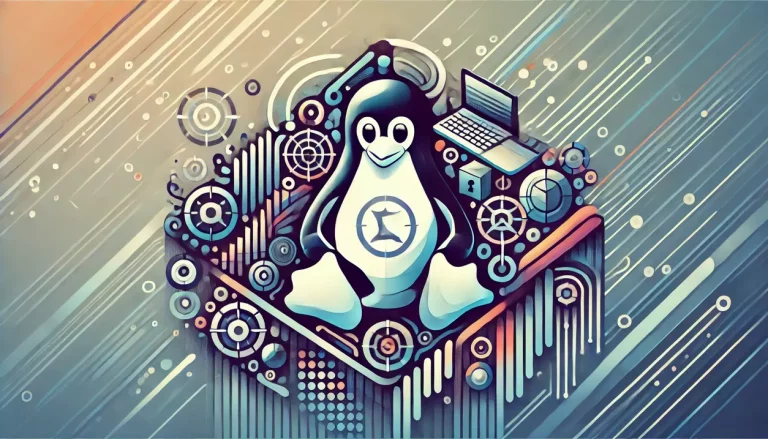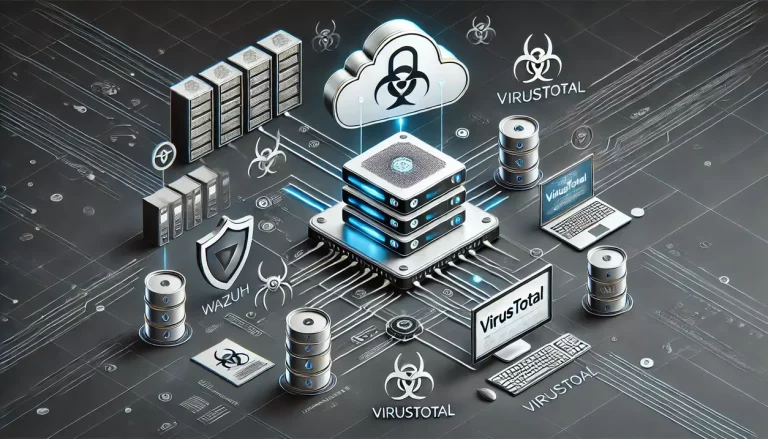Protecting sensitive data is more important than ever, and passwords are the first line of defense. Unfortunately, weak password management practices leave organizations vulnerable to cyberattacks.
A common but flawed practice is relying on browser password managers for storing passwords, which presents significant risks. In this article, we’ll explore why dedicated password managers are essential for securing your organization’s passwords.
The dangers of browser-based password storage, and a practical method to assess the strength of passwords across your organization.
Why Password Managers Should Be Your Go-To Solution
A password manager is an encrypted vault that stores all your passwords and can generate complex, unique passwords for different accounts. Here’s why organizations should rely on password managers rather than alternatives like browser-based storage:
- Encryption and Security Standards: Password managers use end-to-end encryption, meaning only authorized users can access the stored credentials. On the other hand, browser password managers typically store passwords in less secure forms and may not always provide the level of encryption required by organizational policies.
- Centralized Control and Policy Enforcement: Dedicated password managers allow organizations to enforce policies on password complexity, periodic changes, and usage tracking. This level of administrative control ensures that users create strong passwords and don’t recycle them across multiple accounts.
- Multi-Factor Authentication (MFA): Most enterprise-level password managers offer built-in support for multi-factor authentication (MFA), adding another security layer beyond just passwords. This is essential for protecting sensitive data.
- Seamless Password Sharing: Many password managers allow for secure password sharing among teams without revealing the actual passwords, reducing the risk of exposure. This is crucial for businesses where multiple users may need access to the same accounts.
- Password Auditing and Breach Alerts: Enterprise-grade password managers often provide password strength audits and can alert users when their passwords have been compromised in a breach. This proactive approach helps users update weak or compromised passwords before they become a security threat.
The Dangers of Browser Password Managers
While browser password managers might seem convenient, they carry several risks for organizations:
- Weak Encryption and Easy Extraction: Passwords stored in browsers are often encrypted using the browser’s key management system, which can be easier to bypass or extract. Attackers with local access or malware can potentially retrieve all stored credentials in the browser with a few commands.
- Poor User Awareness: Most users are unaware of the risks of storing passwords in browsers and may leave themselves logged in, allowing anyone with access to the machine to retrieve sensitive information.
- Vulnerable to Browser-Specific Exploits: Browser vulnerabilities can allow hackers to target and extract stored credentials. For example, cross-site scripting (XSS) attacks can manipulate browser data, including saved passwords.
Practical Case Study: Assessing the Password Strength of Your Users with Hashcat
Beyond adopting a password manager, it’s essential to ensure that existing passwords within your organization are strong enough to resist brute-force or dictionary attacks. Here’s a practical method to assess the strength of your organization’s passwords:
- Gathering the Password Hashes: As part of a security audit, collect the hashed passwords from your internal authentication system. Ensure that you’re only using a secure method like a salted hash function (e.g., bcrypt, PBKDF2) when storing these passwords.
- Using Hashcat to Compare Against Leaked Passwords: Hashcat is a powerful password-cracking tool that can compare your collected password hashes with lists of known compromised passwords, such as those from the “Have I Been Pwned” database. By doing this, you can identify which users have weak or commonly used passwords that are highly susceptible to attack.
- Running the Hashes Through Hashcat: Hashcat supports a wide variety of hash types, so you need to match your organization’s hashing algorithm (e.g., bcrypt, SHA-256). You then feed Hashcat with a list of known password leaks (commonly available in the wild). The tool will compare the user password hashes against this list to check for matches.
- Analyzing the Results: If Hashcat finds any matches between your hashed passwords and leaked passwords, it indicates that users are reusing passwords that are likely compromised. This gives you a clear list of at-risk accounts to target for immediate password resets.For example:
hashcat -m 1000 -a 0 hashes.txt leaked_passwords.txt-m 1000specifies the hash type (e.g., MD5, SHA-1, bcrypt).-a 0indicates dictionary mode for comparing password hashes against a known list of leaked passwords.
- Taking Action: Once you have identified weak or compromised passwords, force password resets for affected accounts and enforce stronger password policies, ensuring users adopt unique, complex passwords that are stored securely in a password manager.
Practical Benefits of Running Password Audits
Running password audits with tools like Hashcat serves several purposes:
- Prevention of Credential Stuffing Attacks: Credential stuffing is a common attack where hackers use leaked passwords from other breaches to try and gain access to your organization. Identifying reused passwords among employees mitigates this risk.
- Strengthening Security Culture: Regular password audits help employees understand the importance of strong passwords, reinforcing a culture of security within your organization.
- Proactive Defense: Auditing and identifying weak passwords allow you to act before a cybercriminal exploits them, making your organization less vulnerable to breaches.
Best Practices for Password Security
To round off, here are some best practices for securing passwords in your organization:
- Implement a Password Manager: Use an enterprise-level password manager that supports centralized control, MFA, and password strength auditing.
- Avoid Browser Storage: Discourage employees from using browser password managers due to their inherent vulnerabilities. Use browser policies to disable this feature where possible.
- Enforce Strong Password Policies: Require employees to use long, complex passwords and enforce policies that mandate regular password changes.
- Regular Password Audits: Conduct regular password strength assessments using tools like Hashcat and compare them against known breach lists.
- Enable Multi-Factor Authentication (MFA): Wherever possible, enforce MFA for all critical systems, ensuring that even if a password is compromised, an additional layer of security is required to gain access.
Conclusion
In an increasingly complex cybersecurity environment, relying on browser password managers is a risk no organization can afford. By transitioning to dedicated password managers and regularly auditing the strength of user passwords, organizations can significantly reduce the risk of cyberattacks.
Use tools like Hashcat to assess your current password landscape, take action on weak or compromised passwords, and ensure that strong password policies become a key pillar of your organization’s cybersecurity strategy.
By adopting these practices, your organization will be better equipped to withstand the ever-growing array of cybersecurity threats.