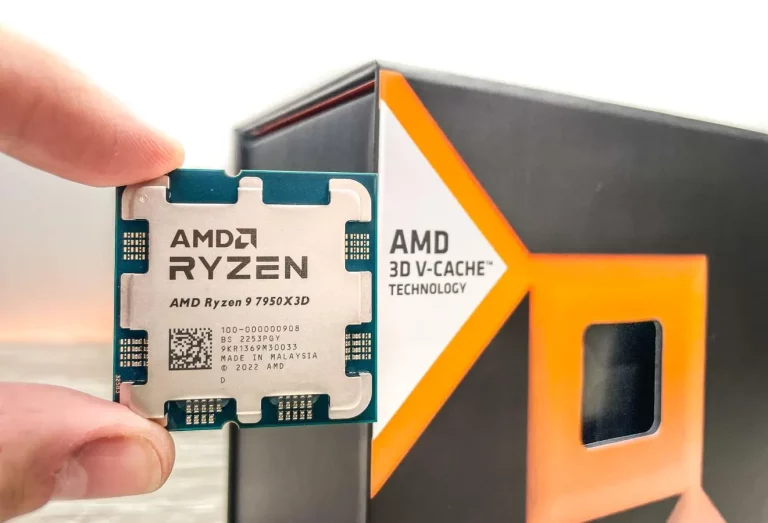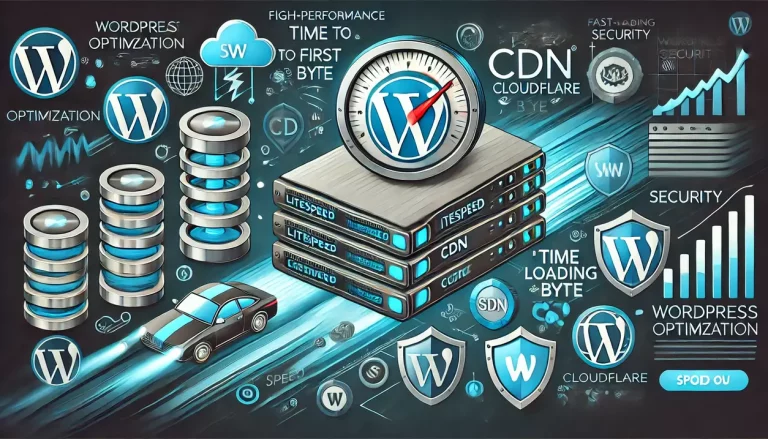Are you a newbie in the website creation game? Don’t worry, we’ve all been there. The good news is that you’ve come to the right place. In this ultimate guide, we will take you through the process of starting a website with Bluehost, the best web hosting service out there.
What is Bluehost and Why Use it?
Bluehost is a web hosting service that provides you with a platform to create and host your website. They offer a variety of services, including domain registration, website-building tools, and 24/7 customer support. But why should you use Bluehost? Here are some of the reasons why:
- It’s easy to use: Bluehost offers a user-friendly platform that even newbies can navigate with ease.
- It’s affordable: Bluehost offers a variety of hosting plans to fit your needs and budget. Their plans start as low as $2.95/month and include a free domain name for your first year.
- It’s reliable: Bluehost has a 99.9% uptime guarantee, which means your website will always be up and running.
- It’s secure: Bluehost takes security seriously and offers free SSL certificates to ensure your website is safe and secure.
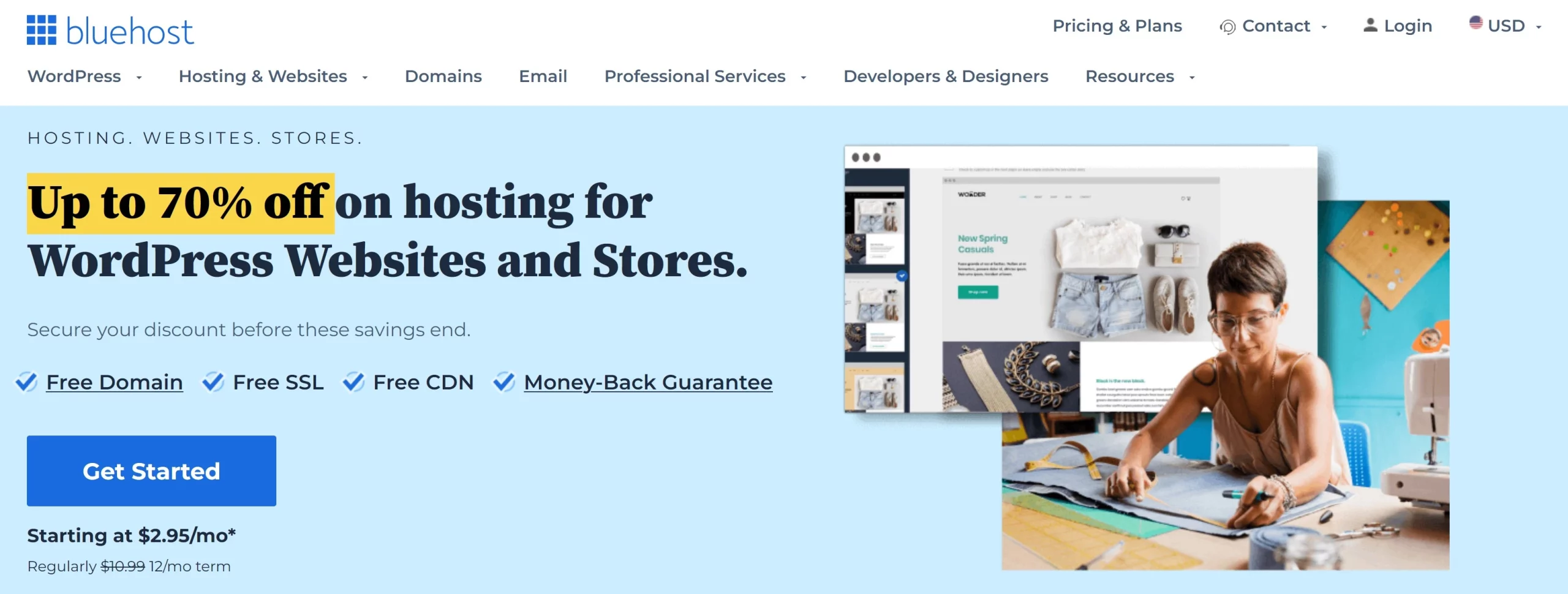
Choosing Your Domain Name
The first step in creating a website with Bluehost is choosing your domain name. Your domain name is essentially your website’s identity, and it’s what people will remember when they think of your website. Here are some tips to help you choose the perfect domain name:
- Keep it simple: Choose a domain name that is easy to remember and easy to type.
- Make it relevant: Choose a domain name that is relevant to your website’s content.
- Make it unique: Choose a domain name that stands out and is not already taken.
- Use keywords: Consider using keywords in your domain name to improve your website’s SEO.
Tip: As the first option considers a dot COM domain, if not available the second best choice would be a dot NET. Depending on the nature of your website, you can consider other extensions as well. Other popular extensions include dot CO, dot Me, dot IO, dot ART, etc.
Choosing Your Website Builder
Once you have your domain name, it’s time to choose your website builder. Bluehost offers a variety of website-building tools, including WordPress, the most popular website builder out there. Here are some of the website builders you can choose from:
- WordPress: WordPress is easy to use and offers a wide range of customization options. It’s also SEO-friendly, which means it can help improve your website’s search engine ranking.
- Weebly: Weebly is a drag-and-drop website builder that is great for beginners. It offers a variety of templates to choose from and is easy to use.
- Wix: Wix is another drag-and-drop website builder that offers a variety of templates and customization options. It’s also great for beginners.
Tip: Although some other web builders might be easier to start with, we recommend getting yourself familiar with WordPress.
Choosing Your Hosting Plan
Now let’s talk about the technical stuff. Bluehost offers a variety of hosting plans to fit your needs and budget. Here are some of the hosting plans you can choose from:
- Shared Hosting: Shared hosting is the most affordable option and is great for small websites or blogs.
- VPS Hosting: VPS hosting is more expensive than shared hosting but offers more resources and better performance.
- Dedicated Hosting: Dedicated hosting is the most expensive option but offers the best performance and security.
Tip: For starters, we recommend the shared hosting option which is also the most cost effective and does not require technical knowledge.
Creating Your Website
Now that you have your domain name, website builder, and hosting plan, it’s time to start creating your website. Here are some steps to help you get started:
- Choose a theme or template: Choose a theme or template that fits your website’s content and aesthetic.
- Customize your website: Use the customization options to make your website unique and visually appealing.
- Add content: Add content to your website, including text, images, and videos.
- Optimize for SEO: Use keywords and optimize your website’s structure to improve its search engine ranking.
- Test your website: Test your website to make sure everything is working properly, including links and forms.
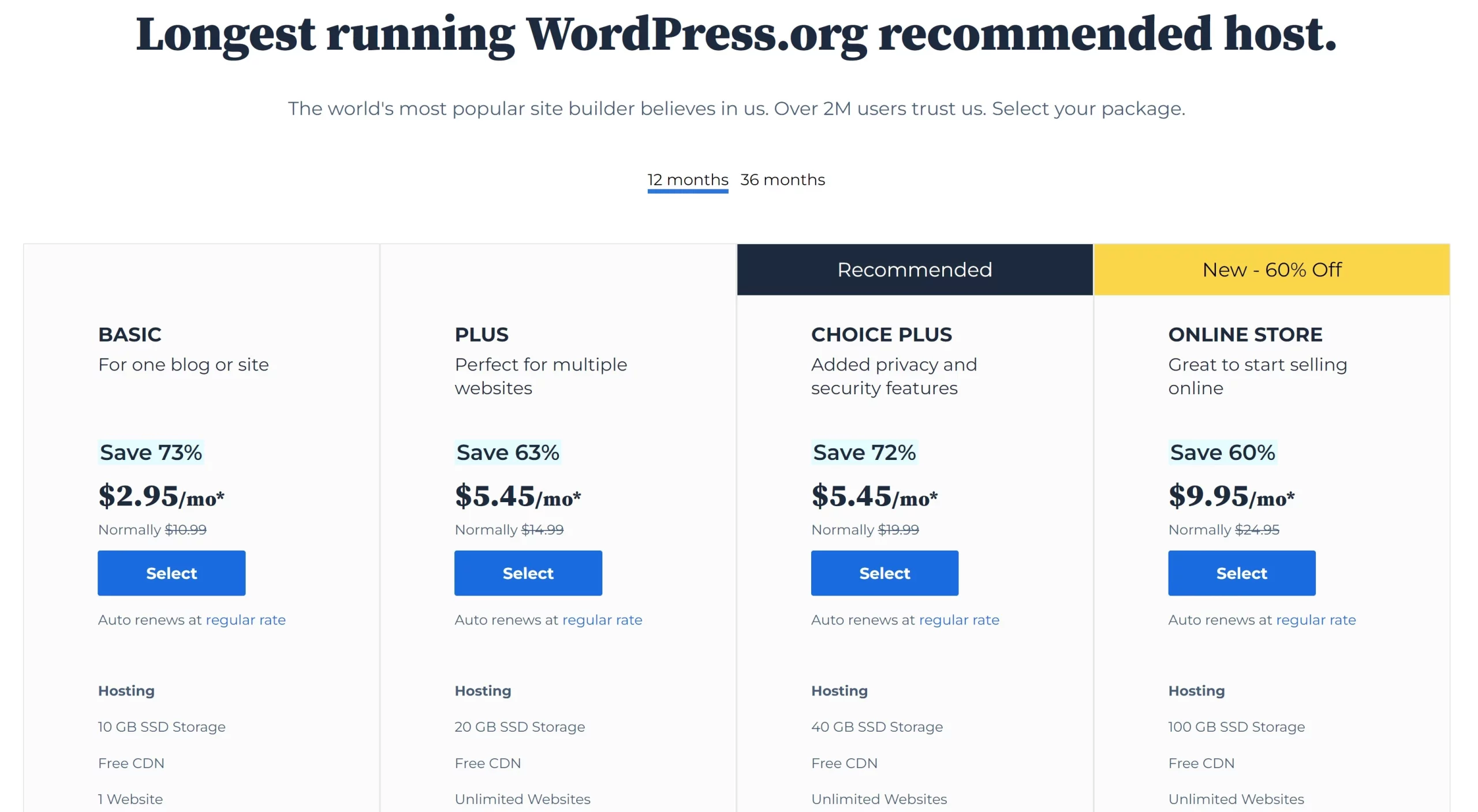
Tip: We recommend starting with a cheap plan, you can always scale later.
Tips and Tricks for Website Creation
Creating a website can be overwhelming, especially for newbies. Here are some tips and tricks to help you along the way:
- Use high-quality images: Use high-quality images to make your website look professional and visually appealing.
- Keep your website simple: Don’t overwhelm your visitors with too much information or too many options. Keep your website simple and easy to navigate.
- Use call-to-actions: Use call-to-actions to guide your visitors toward your desired action, such as signing up for a newsletter or making a purchase.
- Add social media icons: Add social media icons to your website to make it easy for visitors to follow you on social media.
- Backup your website: Regularly back up your website to ensure you don’t lose any content or data.
Frequently Asked Questions
Q: How much does Bluehost cost? A: Bluehost offers a variety of hosting plans to fit your needs and budget. Their plans start as low as $2.95/month.
Q: Do I need to know how to code to create a website with Bluehost? A: No, you don’t need to know how to code. Bluehost offers a variety of website-building tools, including drag-and-drop builders like Weebly and Wix.
Q: What if I need help creating my website? A: Bluehost offers 24/7 customer support to help you with any questions or issues you may encounter.
If you found this article helpful and decide to sign up for Bluehost, please consider using my affiliate link below. It won’t cost you anything extra, but it will help support my website and allow me to continue providing helpful content like this. Thank you for your support!
Conclusion
Starting a website can be intimidating, but with Bluehost, it doesn’t have to be. With their user-friendly platform, affordable pricing, and reliable service, creating a website has never been easier. So what are you waiting for? Follow these steps and start your website today!
To learn more about different kinds of web hosting services and terminologies read this other article.