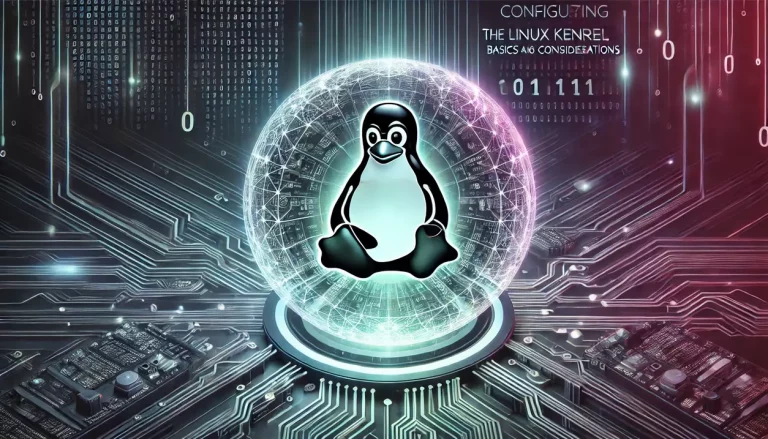On most modern servers, RAM is abundant but underused. While CPUs and disks get all the optimization attention, RAM often sits idle, especially in web servers handling light or bursty workloads.
One smart way to tap into this wasted potential is by using your system’s RAM as a high-speed cache through `/dev/shm`.
What is/dev/shm?
`/dev/shm` is a temporary file storage filesystem (a tmpfs) mounted in memory. It’s part of the POSIX shared memory interface and is commonly available on Linux systems.
Anything you store in `/dev/shm` lives in RAM. That makes it ideal for storing transient, read-heavy data like cache files or session data that needs fast access.
Why Use RAM for Caching?
Using RAM for cache eliminates disk I/O latency. Disk-based cache systems—even with SSDs—are slower compared to RAM. If your server has memory to spare, moving your cache there can noticeably improve response times and throughput, especially under load.
- Zero disk latency
- Improved web server responsiveness
- Perfect for ephemeral data
- No extra software needed
Check Available RAM and /dev/shm Size
Use these commands to see if `/dev/shm` is available and how much space it has:
df -h /dev/shm
free -mYou’ll typically see something like 50% of your total RAM allocated to `/dev/shm`. This can be resized by remounting it if needed.
Example: NGINX with FastCGI Cache in /dev/shm
FastCGI cache in NGINX is file-based by default. You can speed it up by pointing the cache path to `/dev/shm`:
fastcgi_cache_path /dev/shm/nginx-cache levels=1:2 keys_zone=fastcgicache:100m inactive=60m max_size=500m;This keeps your cached responses in RAM, allowing microsecond-level access. Just monitor RAM usage to avoid eviction issues.
Example: Apache with mod_cache_disk
If you’re using `mod_cache_disk` in Apache, point the cache root to `/dev/shm`:
CacheRoot "/dev/shm/apache-cache"This works well if you’re caching static files or backend responses that change infrequently but get requested often.
Example: PHP Session Storage in /dev/shm
For PHP applications, storing session files in RAM can cut down on disk usage and speed up session reads/writes.
session.save_path = "/dev/shm/php-sessions"Make sure the directory exists and is writable by the web server process.
Best Practices and Caveats
- Don’t overcommit: Reserve enough RAM for your main processes.
- Persistence: Data in `/dev/shm` is lost on reboot. Don’t store anything critical there.
- Monitoring: Keep an eye on memory usage with `htop`, `free`, or `vmstat`.
- Permissions: Always set correct permissions to avoid access issues.
Boost Performance Without Extra Dependencies
Using `/dev/shm` is a clean, no-frills optimization. No need to install Redis, Memcached, or configure network daemons. It’s built-in, fast, and perfect for small-to-medium cache workloads that benefit from speed.
When Not to Use /dev/shm
If your server is RAM-constrained, this may do more harm than good. Also, don’t use `/dev/shm` for anything you need to persist across reboots or for caches larger than your RAM headroom.
Final Thought
If your server has RAM to spare—and most do—there’s no reason not to let it earn its keep. `/dev/shm` is one of the simplest ways to turn unused memory into real performance gains. Whether you’re running NGINX, Apache, or PHP, this is a low-effort, high-reward tweak worth trying.
Want to go further? Consider hybrid caching—using both RAM and disk—where `/dev/shm` handles the hot path and disk holds colder, less-frequent data.